Interactive
GPU Programming
with ClojureCUDA
and ClojureCL
Dragan Djuric
[email protected]Dragan Djuric
- Professor of Software Engineering
- University of Belgrade
- Clojure as a primary language since 2009
- Teach Clojure since 2010
- github: blueberry / uncomplicate
- donations http://patreon.com/draganrocks
- http://uncomplicate.org
- blog http://dragan.rocks
- twitter @draganrocks
Clojure and FP are great!
- Dynamic and fast
- First-class functions
- Great abstractions and data structures
- Many useful libraries
- Even more experimental libraries
- Access to Java and the JVM
- Hey, the community is amazing!
What I'll talk about?
- Not (necessarily) Big Data
- Lots of computations regardless of data size
- numerical data
- numerical algorithms
Is FP good at number crunching?
- Good? sometimes.
- Great? NO!
- Poor access to hardware-specific optimizations.
- Some FP ideas are very useful!
CPU is not so great either!
- R, Python? Even worse than Java or Hasekell.
- C? complicated, verbose platform-specific optimizations.
- CPU? too beefed-up!
GPU has a lot to offer …at a price
- many dumb computing units
- but, power-efficient for number crunching
- hardware support for massive parallelism
- faster and cheaper each year
- notoriously difficult to program
Uncomplicate
- ClojureCL
- take control of the GPU, CPU, and accelerators from Clojure
- ClojureCUDA
- take control of the Nvidia GPU
- Neanderthal
- vectors and matrices, but optimized for CPU and GPU
- Bayadera
- high performance Bayesian statistics and data analysis on the GPU
Hello world: dot product
- One of the simplest linear algebra functions
- Consists of two familiar FP building blocks:
- map
- reduce
- Multiply each corresponding element of two arrays (vectors) and add them up.
Idiomatic Clojure
(let [dot-product (fn [xs ys] (reduce + (map * xs ys))) x-vec (vec (range 100000)) y-vec (vec (range 100000))] (dot-product x-vec y-vec))
333328333350000
Execution time: 14 ms
Neanderthal: using optimized library
(let [x (fv (range 100000)) y (copy x)] (dot x y))
3.33328352E14
- Execution time: 6 μs
Neanderthal: a taste of GPU
(with-default (with-default-engine (with-release [gpu-x (cuv (range 100000)) gpu-y (copy gpu-x)] (dot gpu-x gpu-y))))
3.33328352E14
- Execution time: 26 μs
- Not faster than the CPU at all! Why?
A million dot products on the GPU
(with-default (with-default-engine (with-release [gpu-x (entry! (cuge 1000 100000) 0.01) gpu-y (copy (trans gpu-x)) cpu-c (cuge 1000 1000)] (do (mm! 1 gpu-x gpu-y 0 cpu-c) (synchronize!) true))))
true
- Execution time: 23 ms
- 23 nanoseconds per a 100000 element dot product!
- Our Clojure code started from 14 milliseconds (600,000 × difference!)
- 1000 × faster than a solo dot product!
A glimpse of ClojureCUDA API
(init)
true
(device-count)
2
(def my-nvidia-gpu (device 0))
#'user/my-nvidia-gpu
Querying information
(info my-nvidia-gpu)
{:max-grid-dim-y 65535, :total-mem 11721506816, :name "GeForce GTX 1080 Ti", :max-threads-per-multiprocessor 2048, :max-shared-memory-per-block 49152, :compute-capability-major 6, :global-memory-bus-width 352, :memory-clock-rate 5505000, :max-threads-per-block 1024, :multiprocessor-count 28, :warp-size 32, :max-registers-per-block 65536 ;;... much more data }
Managing Context
(def ctx (context my-nvidia-gpu))
#'user/ctx
(info ctx)
{:dev-runtime-pending-launch-count 2048 :dev-runtime-sync-depth 2 :malloc-heap-size 8388608 :stack-size 1024 :api-version 3020 :stream-priority-range (0 -1) :cache-config :prefer-none :printf-fifo-size 1048576 :device #object(jcuda.driver.CUdevice 0x12be4426 "CUdevice[nativePointer=0x0]") :shared-config :four-byte-bank-size}
(= ctx (current-context))
true
Memory
(def gpu-array (mem-alloc 1024))
#'user/gpu-array
(def main-array (float-array (range 256)))
#'user/main-array
(take 10 main-array)
(0 1 2 3 4 5 6 7 8 9)
Transfer data to GPU memory
(memcpy-host! main-array gpu-array)
#object[uncomplicate.clojurecuda.internal.impl.CULinearMemory 0x38701ca4 "uncomplicate.clojurecuda.internal.impl.CULinearMemory@38701ca4"]
(take 12 (memcpy-host! gpu-array (float-array 256)))
(0 1 2 3 4 5 6 7 8 9 10 11)
Compute something already!
The kernel
extern "C" __global__ void increment(int n, float *a) { int i = blockIdx.x * blockDim.x + threadIdx.x; if (i < n) { a[i] = a[i] + 1.0f; } };
The program
(def kernel-source "extern \"C\" __global__ void increment (int n, float *a) { int i = blockIdx.x * blockDim.x + threadIdx.x; if (i < n) { a[i] = a[i] + 1.0f; } };") (def hello-program (compile! (program kernel-source)))
#'user/kernel-source#'user/hello-program
The GPU Function
(def hello-module (module hello-program)) (def increment (function hello-module "increment"))
#'user/hello-module#'user/increment
Running the GPU function
(launch! increment (grid-1d 256) (parameters 256 gpu-array))
nil
(take 12 (memcpy-host! gpu-array (float-array 256)))
(1 2 3 4 5 6 7 8 9 10 11 12)
Bayadera
Bayesian Data Analysis on the GPU
How to know something we cannot observe?
- Probabilities of all answers (prior \(Pr(H)\))
- Probability of measured data (evidence \(\Pr(D)\) and likelihood \(\Pr(D|H)\))
- Calculate "backwards", using Bayes' rule and get
- posterior probabilities of answers \(\Pr(H|D)\)
\(\Pr(H|D) = \frac{\Pr(D|H)\times \Pr(H)}{\Pr(D)}\)
What does all this has to do with Bayes?
- BDA is conceptually simple
- Real models must be calculated numerically
- MCMC sampling and related methods
- In higher dimensions, requires huge samples
- Analyses typically run in minutes, hours, weeks
.
- Good: Clojure and GPU FTW
- Challenge: MCMC is sequential
Doing Bayesian Data Analysis
- John Kruschke
- Excellent tutorial, even for beginners
- Real-world examples through the book!
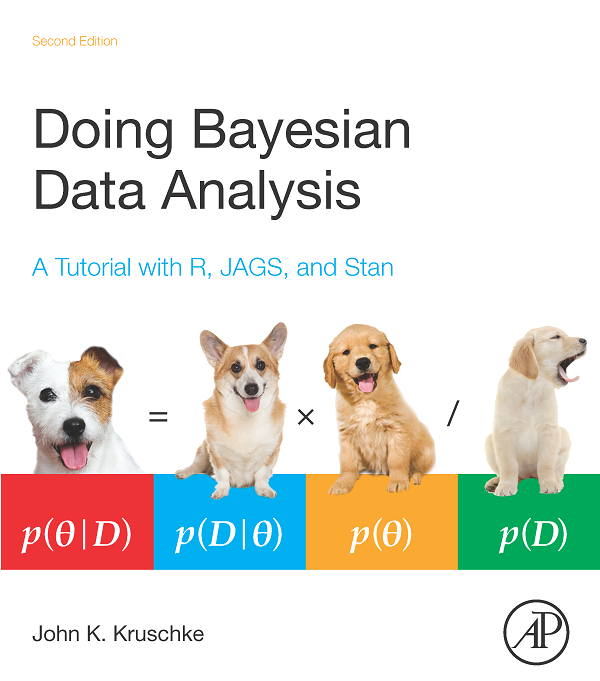
Real World
Robust Linear Regression
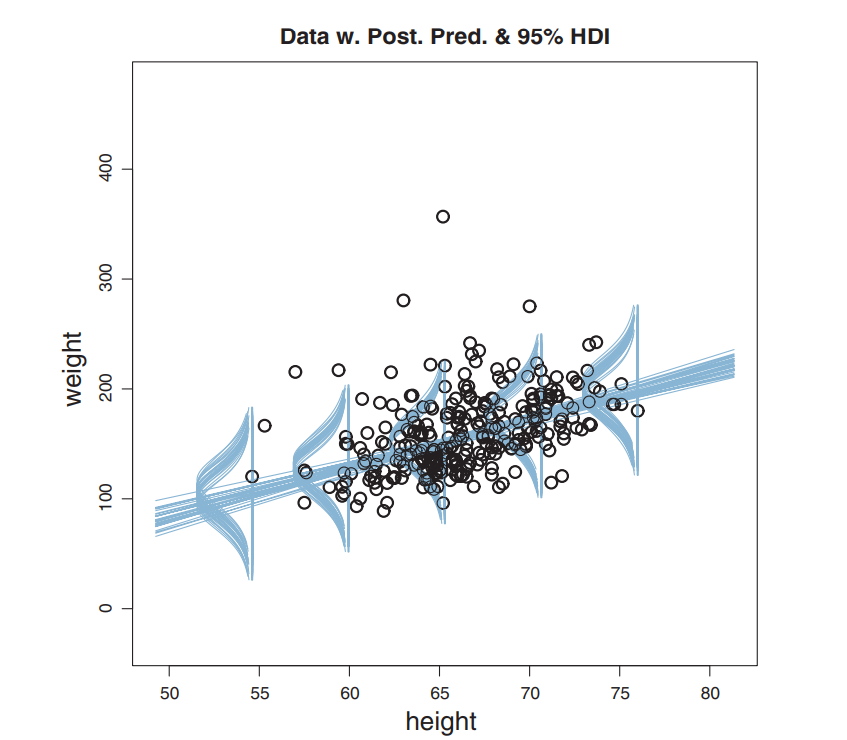
Hierarchical Model
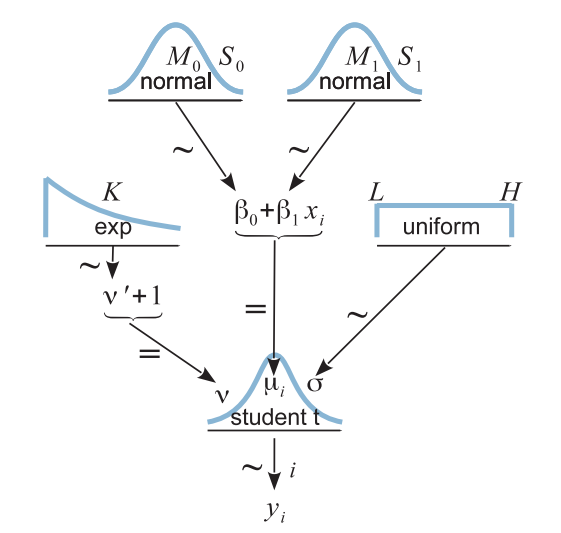
Resulting Posterior
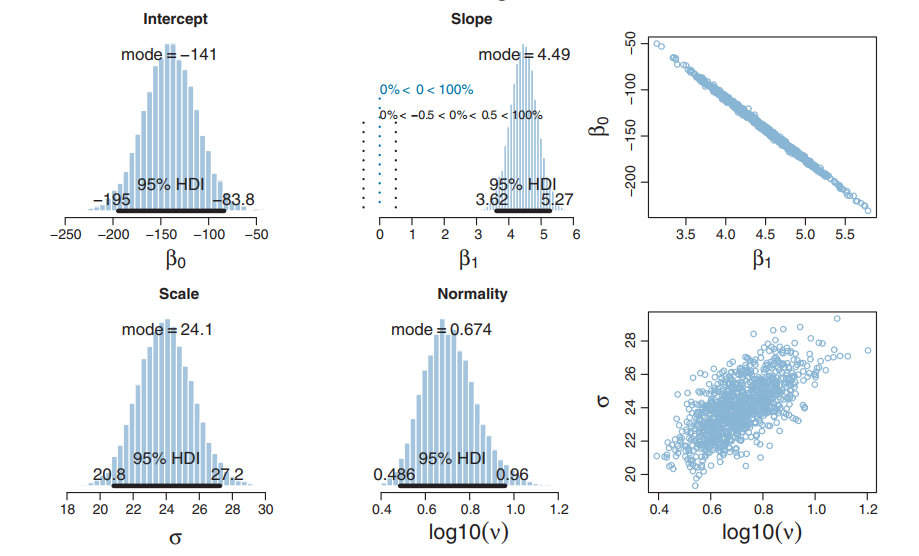
Create a custom model in Bayadera
(def rlr-source (slurp (io/file "robust-linear-regression.cl"))) (defn my-prior-model-distribution [] (library/distribution-model [:gaussian :uniform :exponential :student-t rlr-source] {:name "rlr" :mcmc-logpdf "rlr_mcmc_logpdf" :params-size 7 :dimension 4}))
#'user/rlr-source#'user/rlr-prior#'user/rlr-likelihood
Model's prior function
REAL rlr_logpdf(const uint data_len, const uint hyperparams_len, const REAL* params, const uint dim, REAL* x) { return exponential_log(params[0], x[0] - 1) + gaussian_log(params[1], params[2], x[1]) + gaussian_log(params[3], params[4], x[2]) + uniform_log(params[5], params[6], x[3]); }
Model's likelihood function
REAL rlr_loglik(const uint data_len, const REAL* data, const uint dim, const REAL* x) { const REAL nu = x[0]; const REAL b0 = x[1]; const REAL b1 = x[2]; const REAL sigma = x[3]; const uint n = (uint)data[0]; const bool valid = (0.0f < nu) && (0.0f < sigma); if (valid) { const REAL scale = student_t_log_scale(nu, sigma); REAL res = 0.0; for (uint i = 0; i < n; i = i+2) { res += student_t_log_unscaled(nu, b0 + b1 * data[i+1], sigma, data[i+2]) + scale; } return res; } return NAN; }
Running the inference on the GPU
(def result (with-default-bayadera (with-release [rlr-likelihood (library/likelihood-model rlr-source {:name "rlr"}) rlr-prior (my-prior-model-distribution) prior (distribution rlr-prior) prior-dist (prior (fv 10 -100 100 5 10 0.001 1000)) post (distribution "rlr" rlr-likelihood prior-dist) post-dist (post params-300) post-sampler(sampler post-dist {:limits (fge 2 4 [1 10 -400 100 0 20 0.01 100])})] (mix! post-sampler {:step 384}) (histogram! post-sampler 1000))))
Fine grained histograms!
Posteriors: β0, β1,σ, and ν
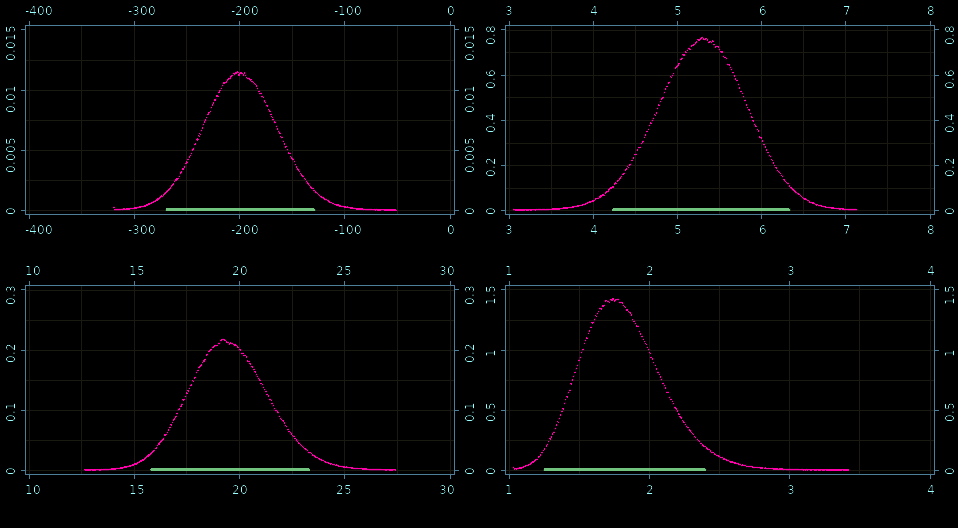
How fast is it?
- Bayadera
- 61,208,576 samples in 267 ms.
- 4.36 ns per (computationally heavy) sample
- very precise histogram
- JAGS/Stan (state-of-the-art bayesian C++ tools)
- 20,000 samples in 180/485 seconds
- 9 ms per sample
- rough histogram
- 2,000,000 × faster per sample
- more precise results, 1000 × faster
In real life
- 1 second vs a couple of hours
- 1 minute vs several days!
- 1 hour vs couple months/ a year
Adopt a pet function
Thank you for donations
https://patreon.com/draganrocks